Getting Started: Online Training with e-Instructor Support
Minimum System Requirements
- Broadband Internet connection
- Windows Vista (or higher)
- Apple (Mac) and Android devices are not supported
- Google Chrome
- Latest version of Adobe Reader
Note: Use of Adobe software may have additional system requirements (Please refer to the Adobe specifications provided with your Adobe software or visit the Adobe website at www.adobe.com for more information.)
Note: Please consult with your company IT department if you are unsure that your company computer meets the above requirements
Accessing Lessons
CASTI online lessons are designed to be simple and easy to use. There is no complicated software to install. Accessing lessons is as easy as opening a PDF file.
After registering for an online course, an email will be sent to you containing a link to the online material and a passcode. (Passcodes are sent after course registration has been processed. Please allow 1 business day for processing of your registration.) Upon logging in with your passcode, you will see a screen similar to the one below.
The left side of the screen will contain a list of lessons for you to complete. To access them, simply click on them. Upon clicking on a module on the left, a pdf file will open within your browser; you are now ready to work through your online module.
Exam Preparation Guidance
As you read through the lessons, you will notice several boxes similar to the one shown below:
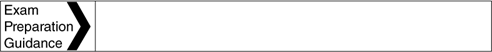
These guidance boxes are provided to help direct candidates to specific areas of study during preparation for the examination.
Some guidance comes in the form of notes about specific sections of the Code documents expected to be covered in the exam. Some guidance comes in the form of notes about specific types of questions you may encounter in the exam. Some guidance will draw attention to important concepts that must be clearly understood. And some guidance will highlight problematic exam questions common to the exam.
Submitting Lessons
CASTI Online Training offers in depth answers. When you reach the end of each module, you will submit your answers using the green Submit button at the end. You will then be automatically graded.
Every completed module will have the answers to the questions identified with a green arrow. If applicable, there will also be a codebook reference paragraph listed within the arrow that tells you where to find the answer.
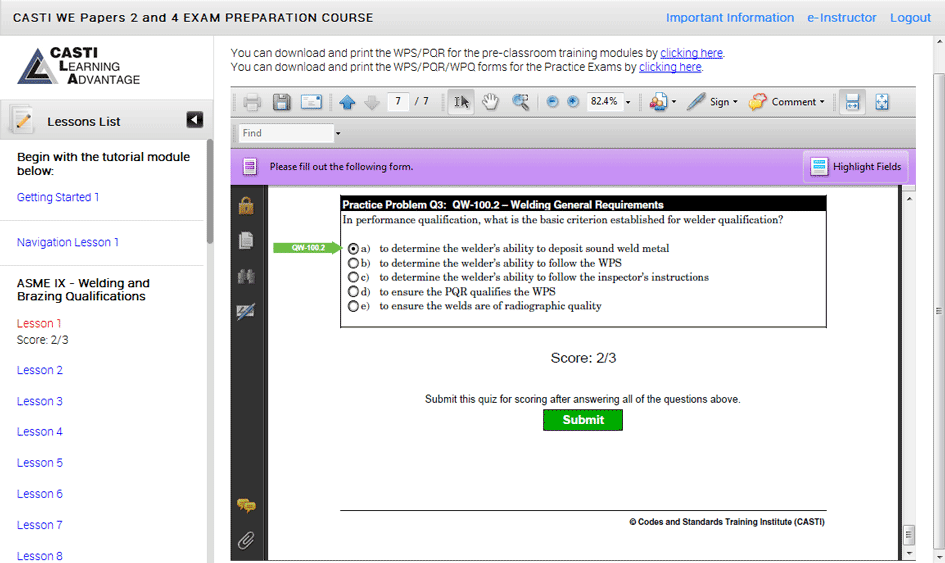
At the end of the module where the Submit button was, you will find a score based on how many questions you answered correctly. Where applicable, some questions will have detailed solutions which can be found at the end of the module.
e-Instructor Support
If you have a question or concern about the lessons and/or solutions, there is an e-Instructor button at the top-right of the screen. You will be taken to a new page with a form as shown in the following image:
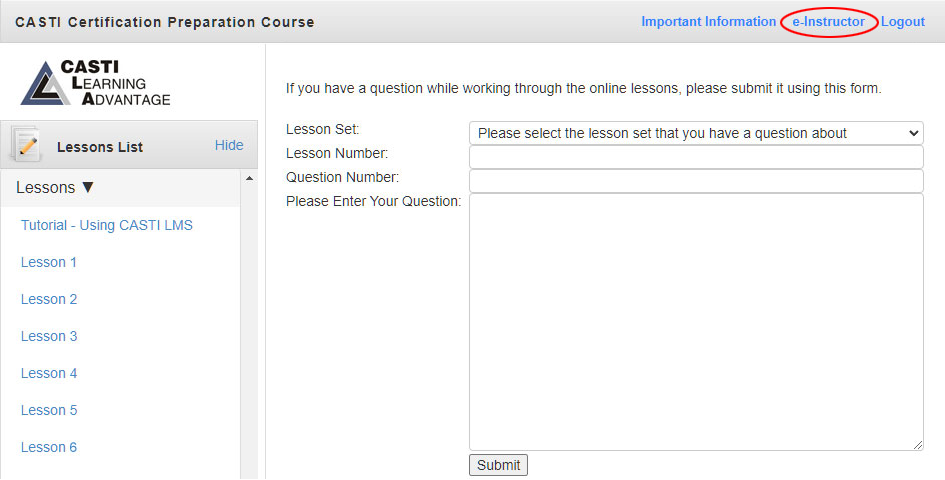
Fill out the form with your question and CASTI e-Instructor support staff will respond to your inquiry as soon as possible. All e-Instructors are highly experienced and exceptionally qualified to assist you.
Please note: Questions submitted to the e-Instructor are normally answered within 2 business days from the time that the questions are received. In the event that instructors are unavailable due to illness, travel, or other reasons, all reasonable efforts will be taken to answer e-Instructor questions as soon as possible.
Completing Exam Preparation Online Training with e-Instructor Support
These lessons will help refresh required math skills and allow you to become familiar with the exam content. After learning the content, you will have the opportunity apply that knowledge to CASTI's unique and invaluable exam-style sample questions. Upon completion of all of the training lessons, you will be prepared for the examination.
